| Author |
Message |
Vishal P. Rao

Joined: 23 Jun 2005
Posts: 1028
|
# Posted: 29 Jul 2005 02:46 · Edited by: Vishal P. Rao
Reply
If you're selling any product or service, either online or offline, eventually you will desire your own Website. A website is essentially, a storefront for your products or services, that is never closed. It functions twenty-four hours a day, seven days a week, and exposes your products and services to a broader demographic market than any other form of advertising.
Successful website publication does involve some thought and planning, and there can be a somewhat significant learning curve involved. Essentially, the basics need to be mastered first, and then other elements of web site publication mastered after the basics.
The design of a site and the writing of the content, need to speak directly to the audience for which it was intended. The design and writing should be simple yet thorough enough that visitors find the experience of visiting a site a pleasant experience (one that they would like to repeat). Therefore, some thought and planning, as listed below, needs to be employed when creating a site:
1. Choosing and registering a domain name: The first step in building a website is to decide upon a domain name (this is the address where your site can be found by both search engines and visitors), and registering that domain name. The choice of a domain name should reflect what is on the site, and yet be simple enough to be easily understood.
A BAD example, of a site that sells books, would be: ReadingRaven.com. This name doesn't effectively state what the site is about succinctly enough. A GOOD example would be: BookNook.com. This name states up front exactly what the site is about. Creativity is important, but it is also important to avoid being overly creative.
After the name is chosen, domain name registration can be accomplished by searching for a domain name registration company (Registrar). Many exist online, and some even offer free parking in which you can reserve the name you've chosen free of charge before publication. Since names are rather competitive online, it's important to register a name as soon as possible.
When registering a name, you'll also be asked to choose an "extension" for the name. Extensions, in all probability, should reflect the type of Web site you're building. i.e. the extension, .com is defined as "commercial", while, .net, means "network", .edu means "education", .org means "organization", .gov means "government" and .biz means "business".
Recommended registrar:
Godaddy (http://www.godaddy.com/)
2. You basically have two options for designing and publishing a web site. You either do it yourself or you hire a professional designer. Both the methods have their advantages as well as disadvantages.
Doing it on your own would involve some learning curve which might consume lot of your time and no matter how much you learn, your website might still lack that professional touch. You'll also have to incur some additional investment on a designing software.
However, you'll have full control over your site and you won't have to run to your designer for every small tweaks you have to make to your site. If you would like to take this route, read more about your options in the following article:
http://www.home-based-business-opportunities.com/library/web-design.sh tml
Hiring a designer would involve lot of pre-planning on your part such as the number of pages, layout, etc. Improper planning will not only frustrate your designer but also can delay the project considerably, thereby increasing the overall cost of your project, as most designers work on a hourly basis.
3. Once a site is designed and the domain is registered, it is important to select "hosting". Hosting is the service that will maintain your site all day, every day, each hour of the day. A website is live at all times, and therefore it is important to give some thought and consideration into picking a hosting service. Downtime (when a site is down due to technical problems) can't be avoided altogether (all hosts experience technical difficulties from time to time). However, since downtime affects sales, a minimum of downtime should be sought when choosing a host.
Tons of hosts exist, with differing price ranges. Most can be found via a search online. It is important to determine your hosting needs, that of your site, and your price range before starting. Cheapest is not always best when determining which host to employ, as cheap hosting packages sometimes entail a great deal of downtime. Some guidelines are as follows:
a. Look for a phone number and physical address. In case of difficulties, it's important to have contact information for the hosting service.
b. Speak with others that have used a host. Many complaints would indicate sporadic service.
c. Find out what the refund policy entails. Some hosts require packages that include set timeframes in which you can't break the contract. A money-back guarantee is also nice.
My sites are hosted at:
Pair (http://www.pair.com)
4. When all the above are in place, you will need to change the name servers to point to your site. The name servers that you've been previously using will be ineffective at the time of publication, as the name server needs to reflect the actual pathway one must take in order to reach a site.
Your domain registrar panel will contain the ability to change the name servers, no matter which registrar you've used. You simply login to the administration panel, and change the name servers. The name servers addresses will be provided by the hosting company and you simply change them to the ones they provided, and click "save". It may take a while (24-48 hrs) for your domain to resolve to the hosting server account.
5. Uploading a site is the final step in the process of designing and publication. After the above three steps are implemented, the site and the content, needs to be directed itself to where it sits on the World Wide Web. This is done via an FTP (File Transfer Protocol of all files to the domain name address. As all messages (and your web site is a message to the world) require certain formatting for transmission on the Web, the proper uploading of your site is of the utmost importance.
The file transfer is not really difficult, but can be somewhat confusing to a newcomer to it. A careful and thorough research of "how" to transfer files can effectively dispel any nervousness or prevent mistakes, especially when attempting this for the first time. The general rules for transferring files during an upload are:
a. FTP to the provided hosting URL
b. Log-in to your Web master panel
c. Go to the website's main directory
d. Upload HTML documents to the available "docs" directory
e. Upload CGI programs to the available "cgi-bin" directory
For an in-depth tutorial on transfering files, visit:
http://www.pageresource.com/putweb/ftpmain.htm
As with anything being done via the Internet or a computer, it is paramount that everything is saved and backed up. Mistakes do happen, and trial and error is sometimes necessary in successful designing and publication of a web site. However, tragedy can be averted, by taking the time to religiously save all work as soon as it is done.
Happy Publishing!
__________________
|
Lisa
Member
Joined: 8 Aug 2005
Posts: 1
|
# Posted: 8 Aug 2005 18:18
Reply
Vishal,
Other than the "either do it yourself or you hire a professional designer" options, we can look for some affordable methods that make sense. "Do it yourself" result is in most case painful and not professional, hire a professional designer is very risky investment and also not enough to sell.
I use Ebay.com to sell old stuffs, and use ShopTag.com to sell new stuffs. Both ways work well for me.
Lisa
|
Vishal P. Rao

Joined: 23 Jun 2005
Posts: 1028
|
# Posted: 9 Aug 2005 01:47
Reply
Hello Lisa,
There are many limitations with such ready-made store websites of course.
* There is very limited scope in terms of search engine marketing as such sites rarely rank well in serps because of their search engine unfriendliness.
* As sales is largely driven through word-of-mouth, referrals, offline marketing, paid advertising, there is great deal of marketing costs associated.
* Unless you are targeting a very narrow niche, getting sales can be tough in competitive areas (ebay).
* You have very limted scope in playing with the design and look of your store - may not entice those who want to create a distinct identity.
On another note, if you would like to share any tips on running an online store, we would like to hear from you.
__________________
|
jones0
Member
Joined: 9 Aug 2005
Posts: 7
|
# Posted: 10 Aug 2005 11:16
Reply
A couple of things to add,
You can find complete core code for websites for free like from oscommerce. Is one that I also use. The advantages are, there is an entire community of people who build add-ons and you could spend time learning how to do php/html/css. Of course the bottom line is how much time and resources you can afford. But in case you have time and not much money for your startup is an excellent choice.
Afterwards you could spend just a little on advertising and hosting and upload your own commercial site. In my case I had to setup a system locally with an apache server, php/mysql try everything on my localhost machine. When I was ready I paid to host my site and do a bit of advertising.
When you look for a host make sure it has the services in place to match the basic requirement of the site. While all hosting services offer HTML not all offer php or asp. And the prices there change dramatically.
|
coreyjroman
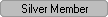
Joined: 11 Jul 2005
Posts: 91
|
# Posted: 10 Aug 2005 22:27 · Edited by: coreyjroman
Reply
Good info!,
I have also found extensive use of code generating mini programs that I have obtained for free. Like pop-up generator( which is great for quickly making magnified product viewers or pop-up window shpping carts... can also be used for making quick descriptor pages), autoresponder plus(utilize newsletters to keep the interest of future customers via email) and various scripts and flash banner makers. Anyone with extensive or remedial knowledge of html, java scripting and flash can make most of this on their own but I have found them to be a real time saver as jones0 put it. You just enter some simple text or photos and click... your done. Another very inexpensive web hosting service I use is http://www.gotwebsitehosting.com which is actually a godaddy reseller but for some reason they are able to keep their prices more constant than godaddy itself.
For the newbie who wants to generate real professional flash websites in minutes using point and click templates online with unlimited hosting for a monthly fee there are sites like... http://www.impactengine.com
It really is amazing just how many quick shot short-cut programs and tools there are out there to help take down the time factor. You can google all night long and probably find better deals than any of this if you look long enough.
__________________
|
PeteMak
Member
Joined: 25 Aug 2005
Posts: 5
|
# Posted: 25 Aug 2005 21:10 · Edited by: PeteMak
Reply
Good advice and yes its true the domain name means alot for your site to get alot of traffic.
I use GDI, they give me a domain name and hosting for a good price and service is great. Also its .ws so most domain names are available.
[Affiliate link removed - Admin]
|
arunkumarsuri
Member
Joined: 24 Sep 2005
Posts: 87
|
# Posted: 20 Nov 2005 10:30
Reply
I have some news which may be useful to webmasters. There is another program which lets you insert a code into your webpage to display ads like the google adsense. The ads are automatically updated to display the most popular offers. But you do not get paid just for the click.The ads almost always display some discount offers. Hence the chances of making a sale are higher. If there is a sale you get paid. But as you can get the code for free it may be worth a try. You can see it on my website.
__________________
|
twnuck
Member
Joined: 13 Nov 2005
Posts: 89
|
# Posted: 20 Nov 2005 22:51
Reply
When I was getting started I used [Affiliate link removed - Admin] to have my website up and running in about 24 hours. While that was up it gave me time to learn code and start doing my own which I eventually put online. But, the pluginprofit model allowed me a quicker start. I think there is good and bad to both (doing it yourself and getting an automatic one) but I think it's more important to get your name out there than have a perfect site!
Todd
__________________
|
dynawealth
Member
Joined: 2 Nov 2005
Posts: 9
|
# Posted: 3 Jan 2006 07:55
Reply
I would advice to always hire a professional designer, programmer and web marketing team all-in-one, to help you get your web site launched. They probably can save you thousands in wasted time and money.
Matt
|
mcbsconsulting
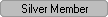
Joined: 15 Oct 2005
Posts: 136
|
# Posted: 3 Jan 2006 12:07
Reply
Just to add my 2 cents worth.
I found a Free web hosting site http://www.freespaces.com
They have numerous templates that are easy for beginners and upload capability if you design your site offline.
This is a good place to start for someone who is just starting out and needs a Webpage.
They provide plenty of space, and you can upgrade for a fee.
Also, if you have a problem, their contact will respond fairly quickly by E-mail.
There is no big banner ad for use, only a small link at the top of the page that says "Hosted for Free at Freespaces.com". Not a bad trade-off for the price (free).
As long as you don't mind "yourname.freespaces.com" this could be a good place to get a feel for what you really want or need from a Web site.
Joe
|
gregriv69
Member
Joined: 23 Oct 2006
Posts: 106
|
# Posted: 18 Dec 2006 02:47
Reply
Good informations
|
cupbucket
Member
Joined: 7 Jun 2008
Posts: 226
|
# Posted: 15 Nov 2008 13:18
Reply
I used Weebly and it turned out quite good I thiink
__________________
|


